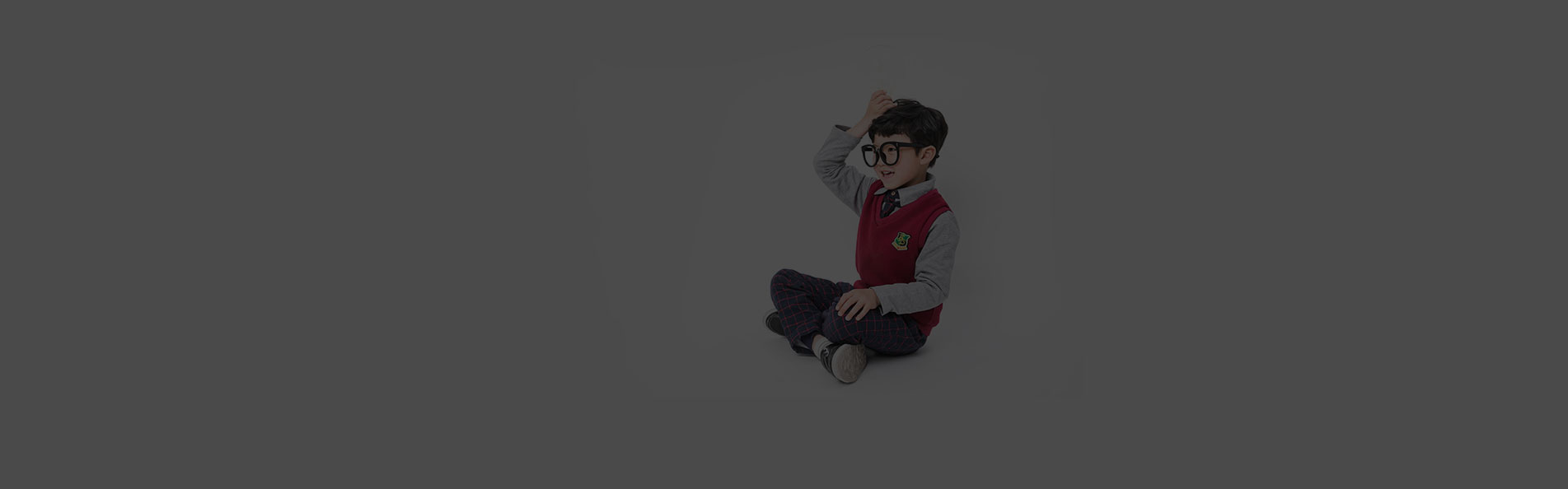1. Go to the MyVOLANS "My Money" column and open the withdrawal page.
2. Select the payment method and click "Withdrawal".
3. Select the MyVOLANS account or wallet you wish to withdraw to complete the required fields.
4. Select the reason for the withdrawal, enter the verification code you received via email or SMS, and click “Submit”.
Watch our instructional videos for step-by-step instructions on how to get paid. Please note that your information must be fully verified before applying for a withdrawal.
- Prev:No More
- Next:Can I withdraw money in a different way than deposit?
 EN
EN CN
CN
 Open account
Open account Sign in
Sign in