

Download MetaTrader 5 and start trading Forex and CFDs with amazing features, support for technical and market fundamental analysis, copy transactions and automated trading, and integrate multiple functions into the platform. This release offers a variety of order types and execution modes.

Download MetaTrader 5 on your Android or tablet and use the CFD trading currency. MetaTrader 5 is available for Android, allowing you to trade and view your account anytime, anywhere. With your smartphone or tablet, you can use all the main features of the platform.

The new MetaTrader 5 platform provides mobile online trading on the Forex market. Direct trading of Forex and CFDs on your iPhone and iPad! This new app allows you to connect to the OctaFX server, get currency quotes, analyze financial markets using charts and technical indicators, trade and view the history of your trading operations.

MetaTrader 5 or MT5 is the next generation multi-asset trading platform that will replace MT4 in the near future. Its reverse test capability is not only faster than the MT4, but it also allows multiple pairs of tests to be performed simultaneously. A graphical interface similar to MT4 will help you adapt quickly to the platform, and the unique integration of MT5's centralized switching capabilities allows traders to trade commodities and indices in addition to foreign exchange.
1.Easy trading
2.Expert Advisor Support
3.Volans MetaTrader Performance


In addition to providing more services than MT4, MetaTrader 5 (MT5) also includes better features and transactions than many other online trading platforms. With MT5, MetaQuotes software increases the number of technical analysis tools available, as well as more chart and timeframe options. Issues like a limited number of pending orders and inability to separate or quick inquiries/orders have been eliminated, making trading easier and smoother with additional trading features.
>>CFD trading
MT5 separates orders, positions and transactions.
MT5 simplifies the process of opening new positions with a single click.
Traders can now understand economic events, data and indicators in real time for market monitoring
Traders can make eight pending orders to more precisely control open positions.
Integrated MQL Forex Market Product Tab for EA.
MT5 allows for intraday trading or position trading. The new hedging feature also enables scalping.
Improve the testing capabilities of Expert Advisors and provide more detailed results.
MT5 includes other technical tools that provide over 21 timeframe chart options and 9 additional chart structure techniques.


Whether it's trading orders, instant execution, redemption or market execution, MT5 trading software allows traders to easily achieve their trading goals. With the MT5 trading platform, you can execute any type of trading order, including pending, market, stop loss and trailing stop orders:
| Market order : |
For immediate execution, the trade order can be completed immediately with the consent of the trader or broker. There are two market orders on MT5. |
| Stop loss order : |
Can be used with market execution and pending orders to minimize losses and lock in profits. There are two stop loss orders on the MT5. |
| Pending order : |
Once the market conditions match the specified conditions, the order will be executed. There are up to six pending orders. |
| Trailing stop loss : |
The stop loss can follow the current price. If the price moves in the opposite direction, the stop loss level will change. |

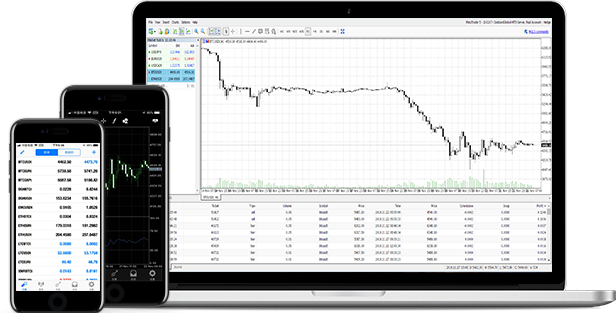
The MetaTrader 5 web version is compatible with Windows, Linux and Mac OS. Both the iOS and Android operating systems can access the MT5 via a smartphone or tablet. Trade anytime, anywhere, even when you are traveling or on vacation, you can access your trading information 24 hours a day. It is very easy to download and install the terminal on any compatible device.

A user-friendly and powerful trading platform provides up-to-date account information and greater flexibility in executing transactions. The system provides two main accounting modes:
Applicable to Forex trading; any new financial instrument transaction will open a new position. *
Applicable to exchanges; it allows traders to open a position on a financial instrument at a time.

1.MT5 has 44 analysis objects, including Gann, Fibonacci retracement, Elliott tools, geometry and more. Manually apply objects to the chart, set calculation parameters, and customize the appearance of the graphic objects to your liking.
>>How to conduct technical analysis of the foreign exchange market2.Choose from the most popular technical indicators unique to MetaTrader 5: Trend Oscillator, Volume Indicators and Bill Williams' tools. Add metrics to price charts or as separate child windows. You can also overlay metrics on a chart for better monitoring. In addition, whenever you think you need more metrics for a particular trading strategy, you can access the market and code base to download additional metrics for the MetaTrader 5 trading platform. Developers can access MetaEditor to build custom metrics for the platform.
>>How to use the AUTOCHARTIST METATRADER plugin

Fundamental analysis of MT5(Macroeconomic indicators/economic calendar)
The MetaTrader 5 Economic Calendar allows you to view key macroeconomic indicators in real time to predict price movements. The calendar contains current and past weeks of events, as well as upcoming events. All metrics have release time, priority and previous values. Colored coding to indicate the difference between the expected and actual values of the indicator.

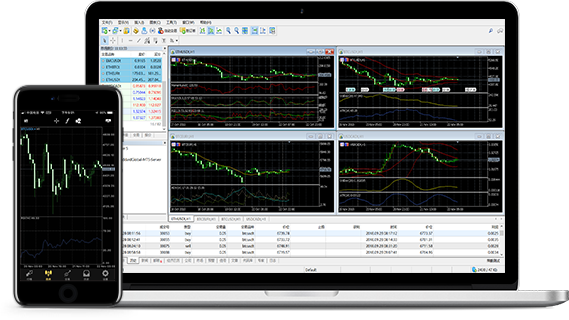
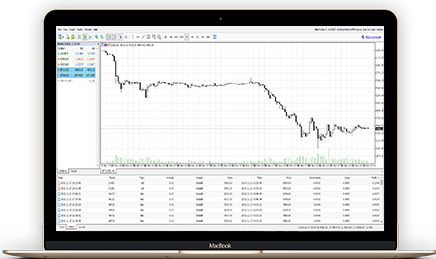
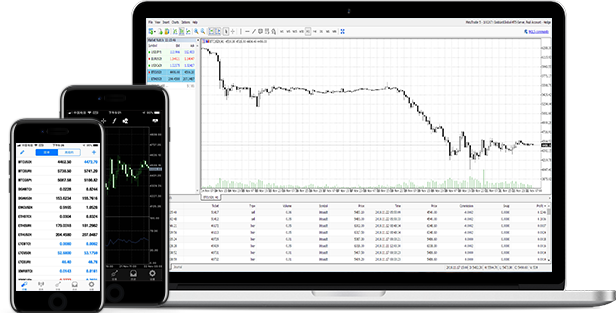

MetaTrader 5 uses the programming language MQL5, which allows black box programming, making it a viable option for trading robot developers and users. The trading robot is an application for trading account management. They analyze the quotations of financial instruments and allow traders to perform the most favorable transactions. Thousands of these metrics can be downloaded for free in the MQL5 code base.
>>Demo account testing strategy and robotAutomatic trading
performs
online transactions
faster than
any manual operation


The strategy test program helps test the performance of the trading robot and find the best input parameters before executing the EA on a live account. The entire process is based on historical quotes for currency and other financial products, and there are multiple test modes.

Applicable to Forex trading; any new financial instrument transaction will open a new position. *
Allow other computers to be added to speed up the testing process.
The esting results are shown as numbers, and a large amount of statistical data is provided, including profit and loss percentages, expected returns, and so on. The 2D and 3D tools can be selected to visualize the optimization results.
Divide the currency and index database used for optimization into two separate parts.
Allows testing of multiple currencies to analyze and identify correlations between different currency pairs.

This feature provides traders with a view of the current market trend for a particular index. For retail forex traders, this information is usually not available because there is no centralized exchange to get data from it. This feature is available for both switched and non-exchanged symbols. For swap symbols, the window displays the real-time quantity and price of the trade request. For non-exchange symbols, DOM is a tool that can issue market price execution and pending orders with a single click. *
Since transaction execution is important, special panels on the MT5 can perform trading operations immediately with a single click. Select "One Click Trading" in the chart context menu and the results will be sent to the server immediately without opening any other trading dialogs.

Trade digital currency on MT5 in a few simple steps:
Right-click on Market Quotes and select the Symbols tab.
Select "Cryptographic currency pair" from the asset list.
Click the symbol and then click Show. Pairing with the market quote window. The currency pair will be traded.

|
Built-in real-time market news Industry lowest spread Starting at 0.4 pointsExtensive tool selection More than 30 currency pairs, 4 metals, more than 10 indices, more than 20 cryptocurrencies |
|
Trading volume calculation unit Trading volume option Minimum 0.01 lots, maximum unlimitedHigh leverage The highest leverage of money is 1:200, and the digital currency is 1:100. |
|
Transaction request Low deposit requirement Only need 0.01BTCDemo account Can apply for a simulated account to practice trading |


Download MetaTrader 5 and start trading Forex and CFDs with amazing features, support for technical and market fundamental analysis, copy transactions and automated trading, and integrate multiple functions into the platform. This release offers a variety of order types and execution modes.

Download MetaTrader 5 on your Android or tablet and use the CFD trading currency. MetaTrader 5 is available for Android, allowing you to trade and view your account anytime, anywhere. With your smartphone or tablet, you can use all the main features of the platform.

The new MetaTrader 5 platform provides mobile online trading on the Forex market. Direct trading of Forex and CFDs on your iPhone and iPad! This new app allows you to connect to the OctaFX server, get currency quotes, analyze financial markets using charts and technical indicators, trade and view the history of your trading operations.
